What you can do with MC Label
- OCR capture of part numbers, quantities, order numbers, etc. from incoming goods labels and packages.
- Read positions can be registered for each label to be read.
- Automatic reading of information from multiple registered reading positions.
- The connected label printer can issue barcode labels with the necessary information for internal management.
- Planned and actual receiving data can be collated.
Features/Functions
OCR to extract information from items that do not have a barcode
- OCR to extract the part number, quantity, order number, etc. from the labels and packaging of incoming goods.
- The required information is pre-set and printed on a label printer.
- The information can also be reconciled with planned and actual receiving data.
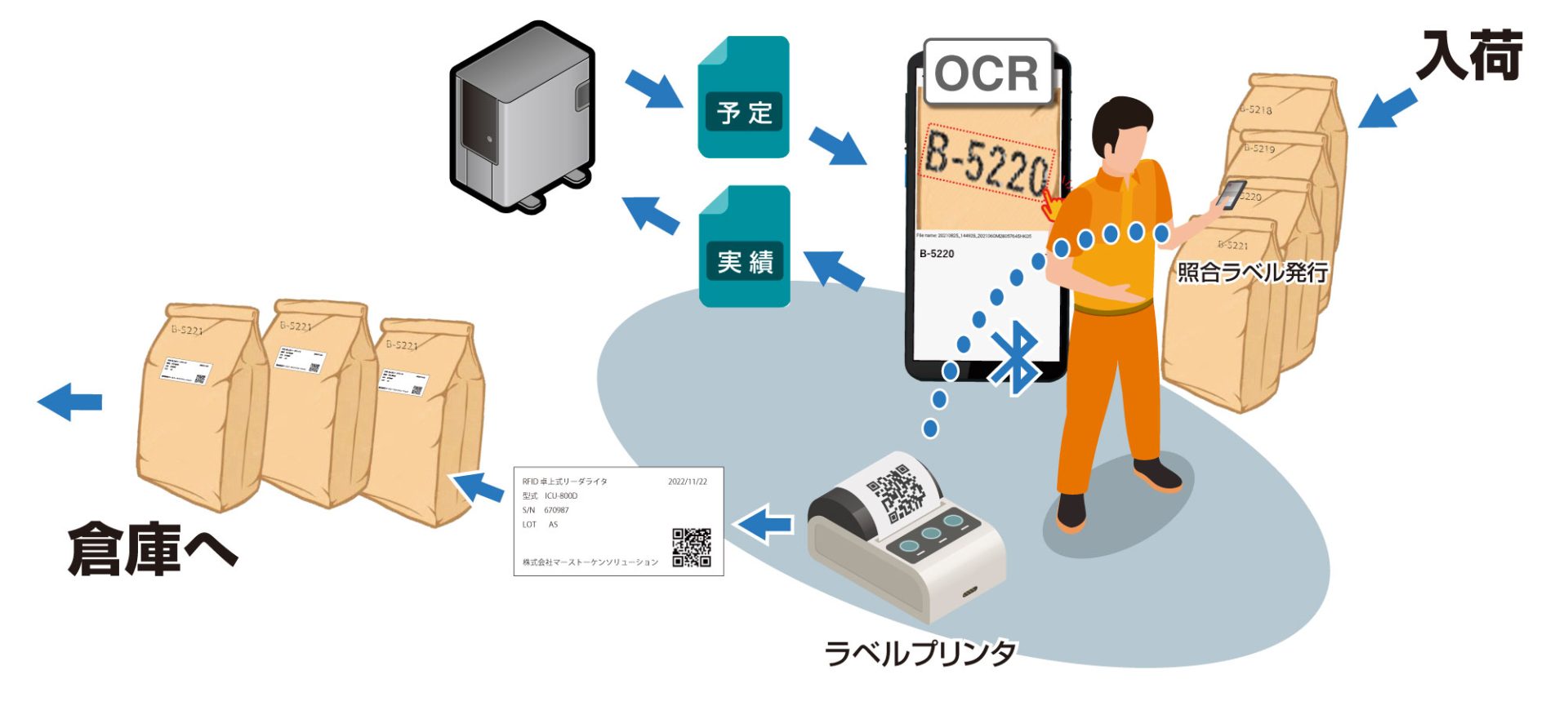
Read positions can be registered for each read target.
By pre-registering the print position of the required information, such as model, serial or order number, multiple pieces of information can be read automatically.
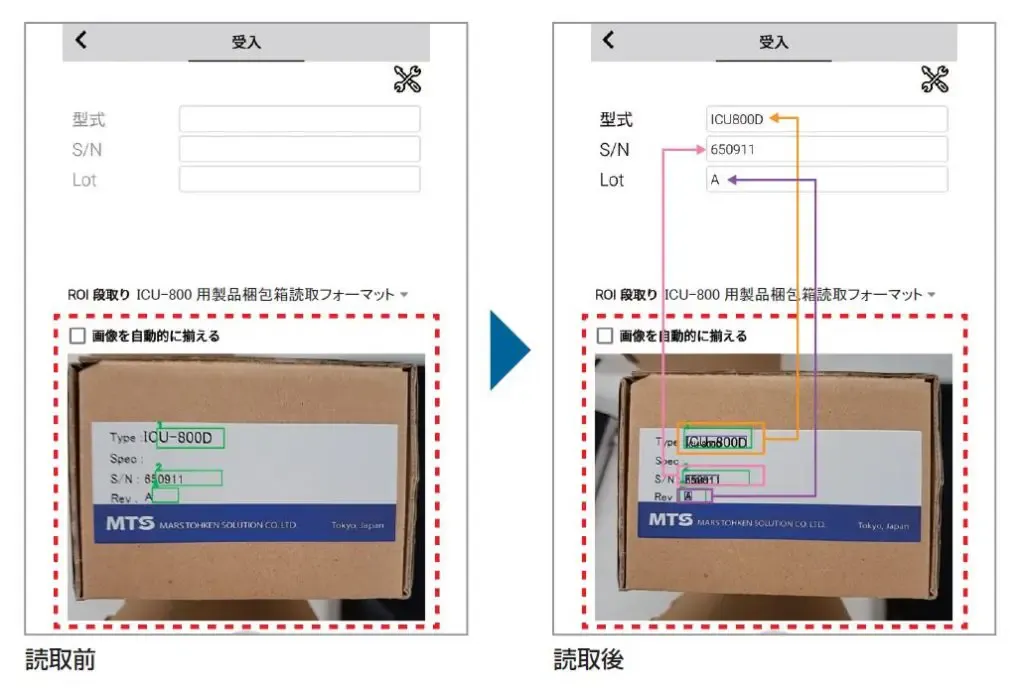
Issue barcode labels with the information required for internal management.

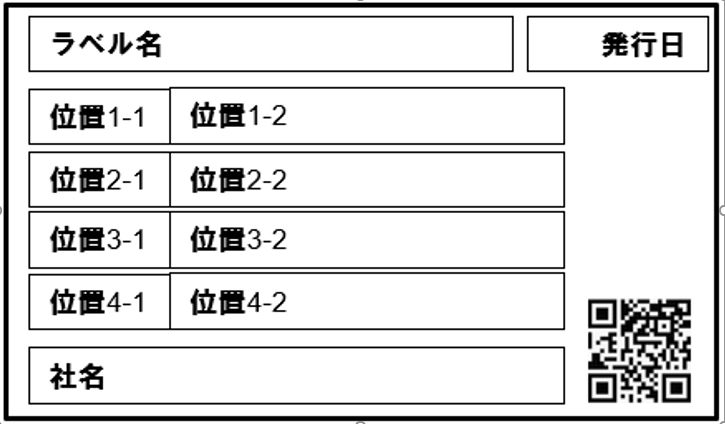
Prints labels with specified content from information read by OCR. Print QR codes of specified items.
Planned and actual acceptance data can be collated
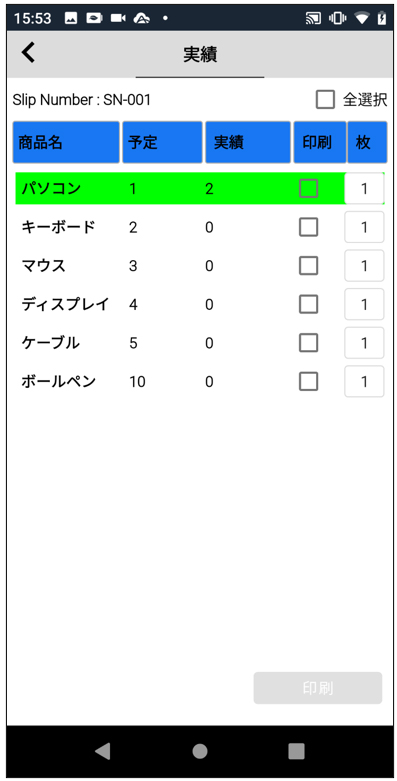
The system imports schedule data, accepts each voucher number and displays the actual acceptance against the schedule.





